Users' Manual for HDS7105_2021 to Vmix
Users' Manual for HDS7105_2021 to Vmix
- Connect the HDS7105 device to the computer with a Type-c to USB-A interface data cable;
- Turn on the computer and check if the device is recognized in the device manager of the computer; as shown below
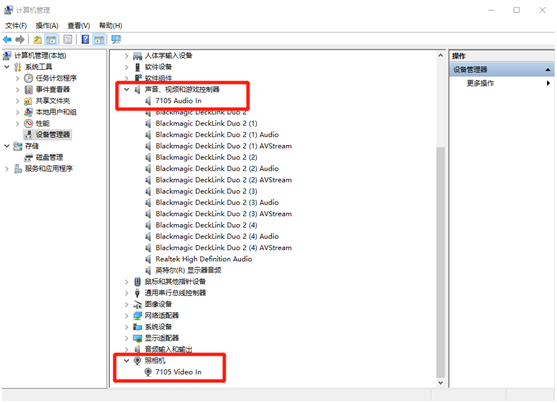
3.Double-click to open the Vmix software and add input; as shown below
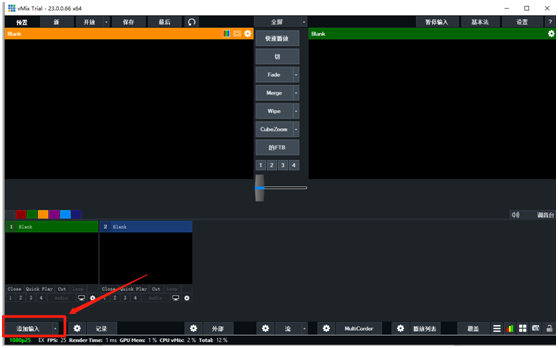
4.Click the camera, select the device name 7105 video in, confirm and click OK; as shown below
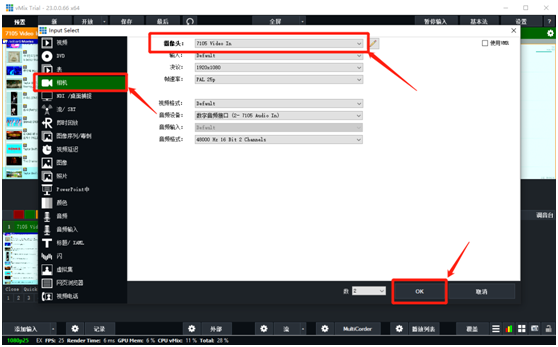
5.The addition is complete; as shown below
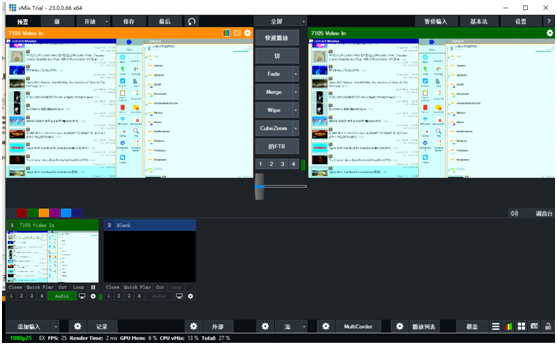
Users’ Manual
Switcher Guide switcher Special effect switcher Video switcher Professional switcher







